You can embed videos from Youtube, Facebook, Vimeo and Instagram to your chatbot. Please see the following video for the instructions.
Below example shows how to add a Youtube video.
First copy the URL of the YouTube video you want to share. Click on the film strip icon and paste this link into the Media URL field provided.
You will see the video appearing inside the question.

Use the preview feature to see how the video appears and plays as expected within the chat window.
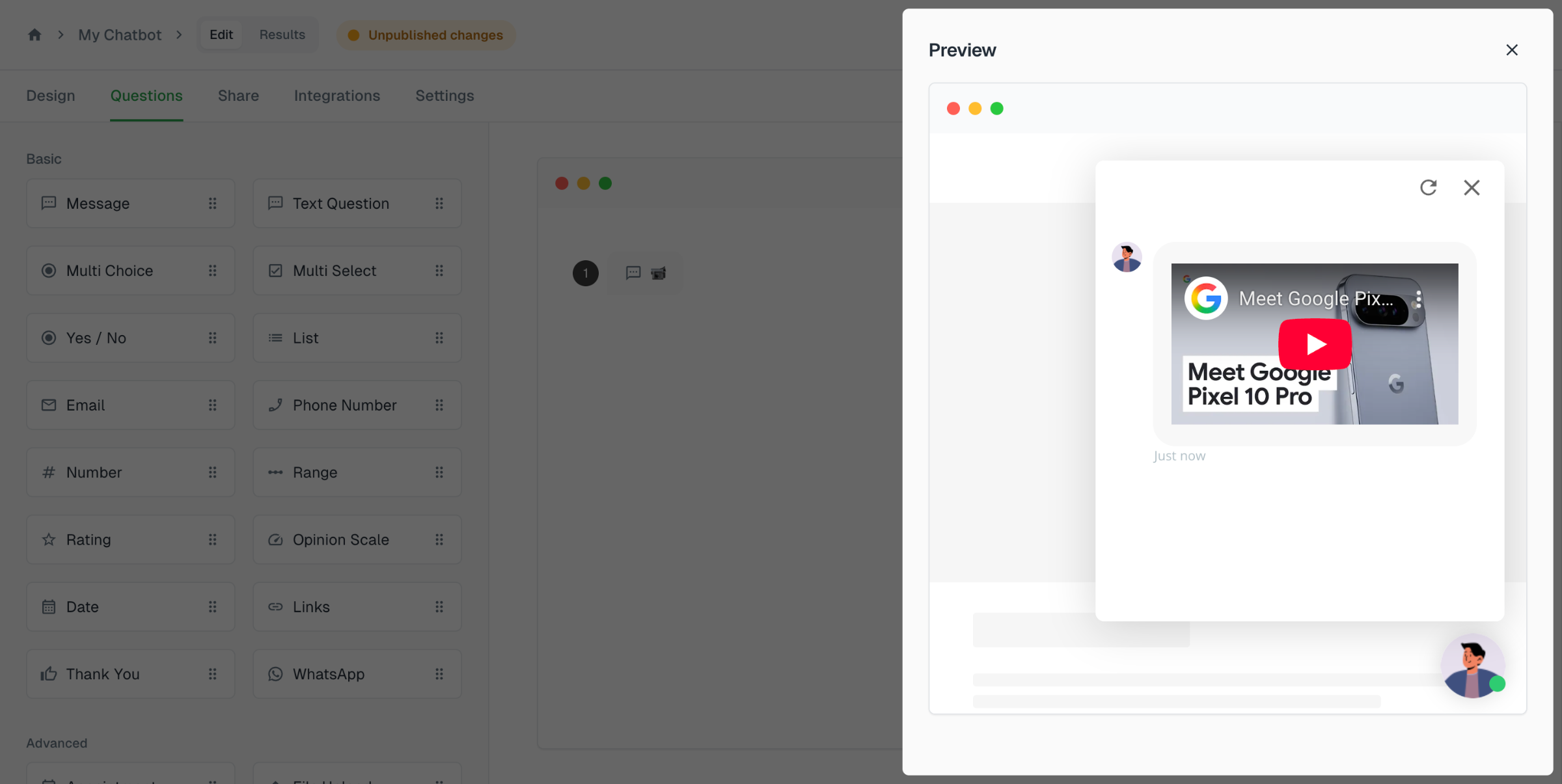
Tips:
Make sure the YouTube video is publicly accessible; private videos will not display for your users.
You can embed multiple videos by adding additional videos in separate questions or the same question itself.
Videos in Collect.chat are displayed inline, so users don’t have to leave the chatbot window.
This process makes it easy to enrich your chatbot experience by sharing helpful tutorials, product demos, or any video content directly with your audience.
If you’d like to add videos from other platforms (e.g., Vimeo, Facebook, Instagram), simply paste the video link into the respective field the same way.
Still need help?
Contact us